Discovered an excellent wine in docker solution today and so I thought it would be fun to use it to run winbox on my linux laptop. This was very easy to do, with great results, so I am writing it here for future use.
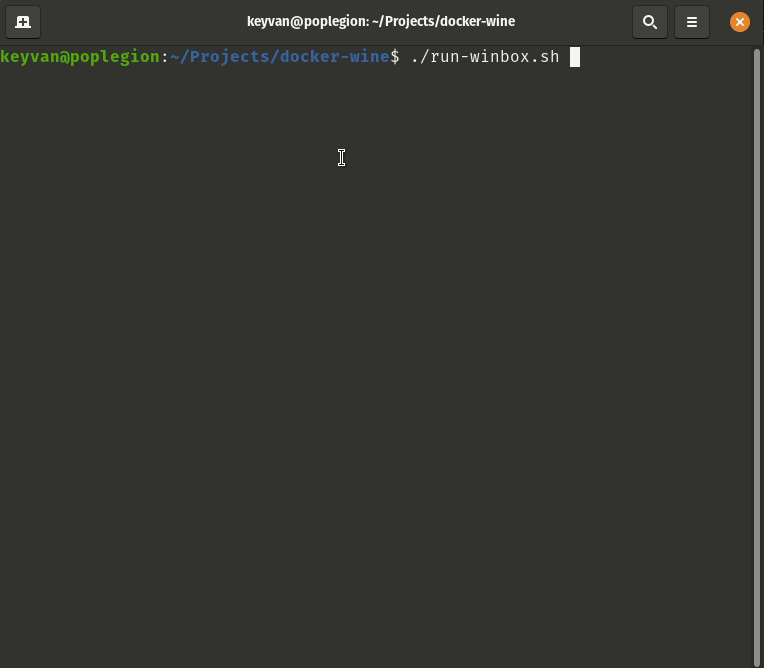
You will need:
- A working docker installation in Linux
- A NIC for docker to bridge for use by winbox
- Create directories for wine data and templates
mkdir -p ~/docker-data/{wine-data,wine-templates} - Write the winbox wine template script:
1
2
3
4
5
6
7
8
9
10
11
12
13
14cat <<EOF > ~/docker-data/wine-templates/winbox.template
#!/bin/bash
export WINEPREFIX=/home/docker/wine/winbox
export WINEARCH='win32'
if [ ! -f /home/docker/wine/winbox/drive_c/winbox/winbox.exe ]
then
winetricks liberation corefonts
mkdir -p /home/docker/wine/winbox/drive_c/winbox
cd /home/docker/wine/winbox/drive_c/winbox
curl -SLo winbox.exe https://mt.lv/winbox
fi
wine /home/docker/wine/winbox/drive_c/winbox/winbox.exe
exit
EOF - Write the docker run script. Be sure to update the parent NIC specified with yours.
1
2
3
4
5
6
7
8
9
10
11
12
13
14
15
16cat <<EOF > ~/docker-winbox.sh
xhost +si:localuser:$(whoami) >/dev/null
docker network create -d macvlan -o parent=enp7s0 winbox_net
docker run \
--rm \
-ti \
--network=winbox_net \
-e DISPLAY \
-v /tmp/.X11-unix:/tmp/.X11-unix:ro \
-v ~/docker-data/wine-templates:/mnt \
-v ~/docker-data/wine-data:/home/docker/wine/ \
-u docker \
yantis/wine sh /mnt/winbox.template
docker network remove winbox_net
EOF
chmod +x ~/docker-winbox.sh - Execute it as needed, but first read the note below
~/docker-winbox.sh
The first execution will try to download assets from the web such as fonts for wine and the executable to winbox itself. These get cached and internet access is not needed for subsequent invocations. Running a custom network is liable to break the internet within the container, so execute the following in order to get everything cached, and then flip back to the script for future invocations.
1 | xhost +si:localuser:$(whoami) >/dev/null |
Reference
https://docs.docker.com/network/macvlan/
https://hicu.be/macvlan-vs-ipvlan